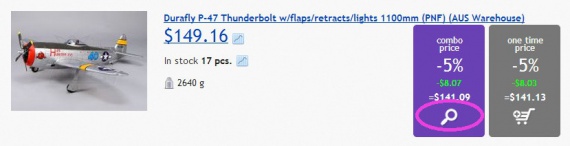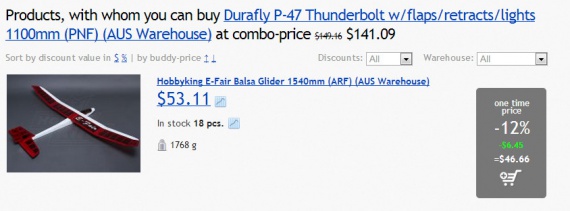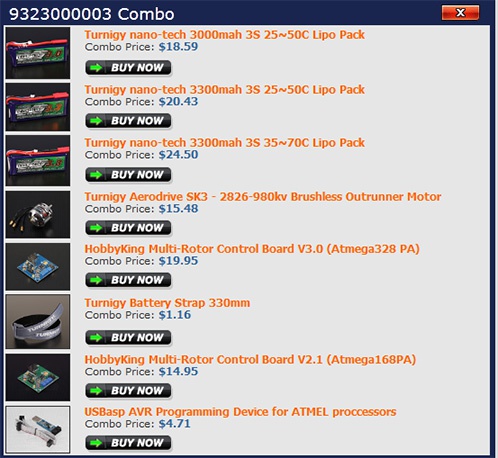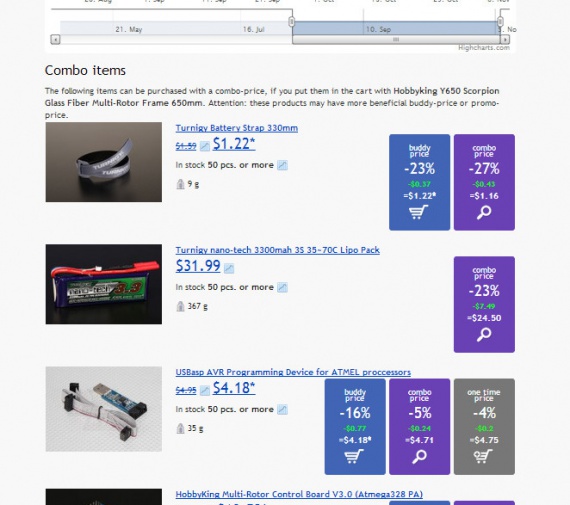After HobbyKing changed whole procedure of handling combo-price, we were partially able to restore this option on our website.
If the combo-price is available for an item the matching icon will be displayed beside the buddy-price and it looks like a magnifying glass.
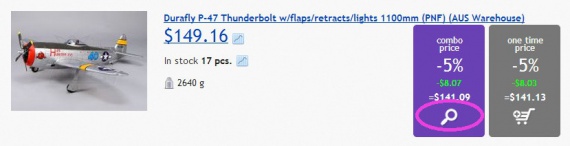
Once you click on this icon the list of items will be shown. This list contains products that initial item is attached to as a combo-price item.
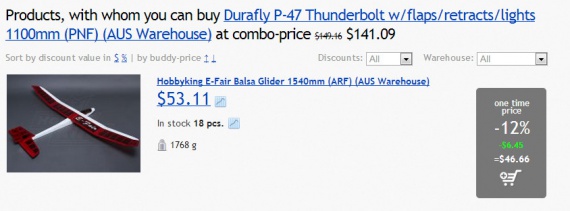
In order to get this combo-price you must have one of the items from the combo-price list in your shopping cart.
As an example for
TURNIGY Plush 18amp Speed Controller combo-price list contains only one product but some products can have long combo-price lists.
Let me summarize, if you want to get combo-price for an item you are browsing, you must add at least one product from the combo-price items list to your shopping cart.
Please provide you feedback about this option and if you have ideas how to improve it please speak up.