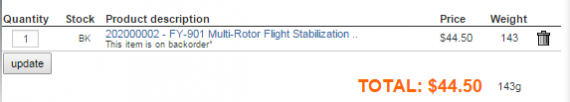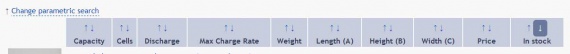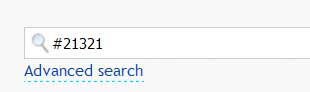How to add BACKORDER item to the shopping cart?
How to add BACKORDER item to the shopping cart?
Some items can not be placed in the shopping cart when out of stock.
If you don’t like to hear the expression: “Sorry No Rainchecks” these instructions will help you to use SALE price and place an order anyway.
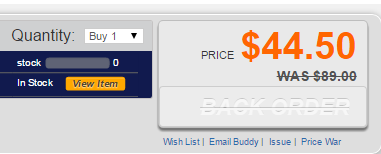
In a sutuation like this you are more than welcome to:
- Browse RCSearch.info catalogue
- Find an item you would like to order
- Open details of this item
- Click on the shopping cart (may require repeting last two steps)
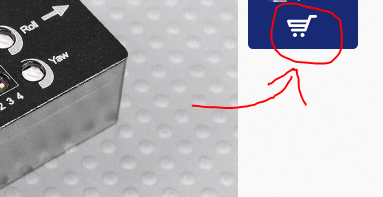
Now you can pay for your order and wait for the item from backorder to be delivered to your door.